How to Contribute
Contributing to superfile
Section titled “Contributing to superfile”Welcome to superfile! This guide will help you get started contributing to the project, whether you’re fixing bugs, building features, or just sharing ideas.
There are many ways to contribute:
- Reporting bugs
- Fixing issues
- Adding a theme
- Suggesting and implementing new features
- Sharing ideas or feedback
🐞 Issues
Section titled “🐞 Issues”Found a bug?
Section titled “Found a bug?”Check if there’s already an open or closed issue for it. If not, open a new one and describe the problem clearly.
Want to fix an issue?
Section titled “Want to fix an issue?”- Fork this repository
- Create a new branch for the issue you’re working on
- Commit your changes with clear messages
- Open a pull request (PR) with a description of the problem and your solution
Maintainers may request changes before merging.
🎨 Adding a Theme
Section titled “🎨 Adding a Theme”Before starting, make sure the theme you want to add doesn’t already exist.
- Copy an existing theme’s
.tomlfile as a base - Customize it to your needs
- Test it by editing your
~/.config/superfile/config/config.toml - When ready, submit a pull request
- To ensure the theme looks consistent and functions properly, please include the following screenshots in your PR:
- Full view of superfile (Including sidebar, file previewer, process panel, metadata panel, and clipboard panel )
- Make sure that file previewer is non empty, process panel has at least one process, and clipboard has at least one entry
- Add a screenshot of these individual panel being focussed (To make sure border focus color is good)
- Sidebar
- Processbar
- Add a screenshot of help menu (Press ?)
- Add a screenshot of popup that opens when you create a new file (Ctrl+n)
- Add a screenshot of image being preview using your theme.
- Add a screenshot of successful and unsuccessful shell command.
Example:
-
Full view of superfile (Including sidebar, file previewer, process panel, metadata panel, and clipboard panel)
- Make sure that file previewer is non empty, process panel has at least one process, and clipboard has at least one entry
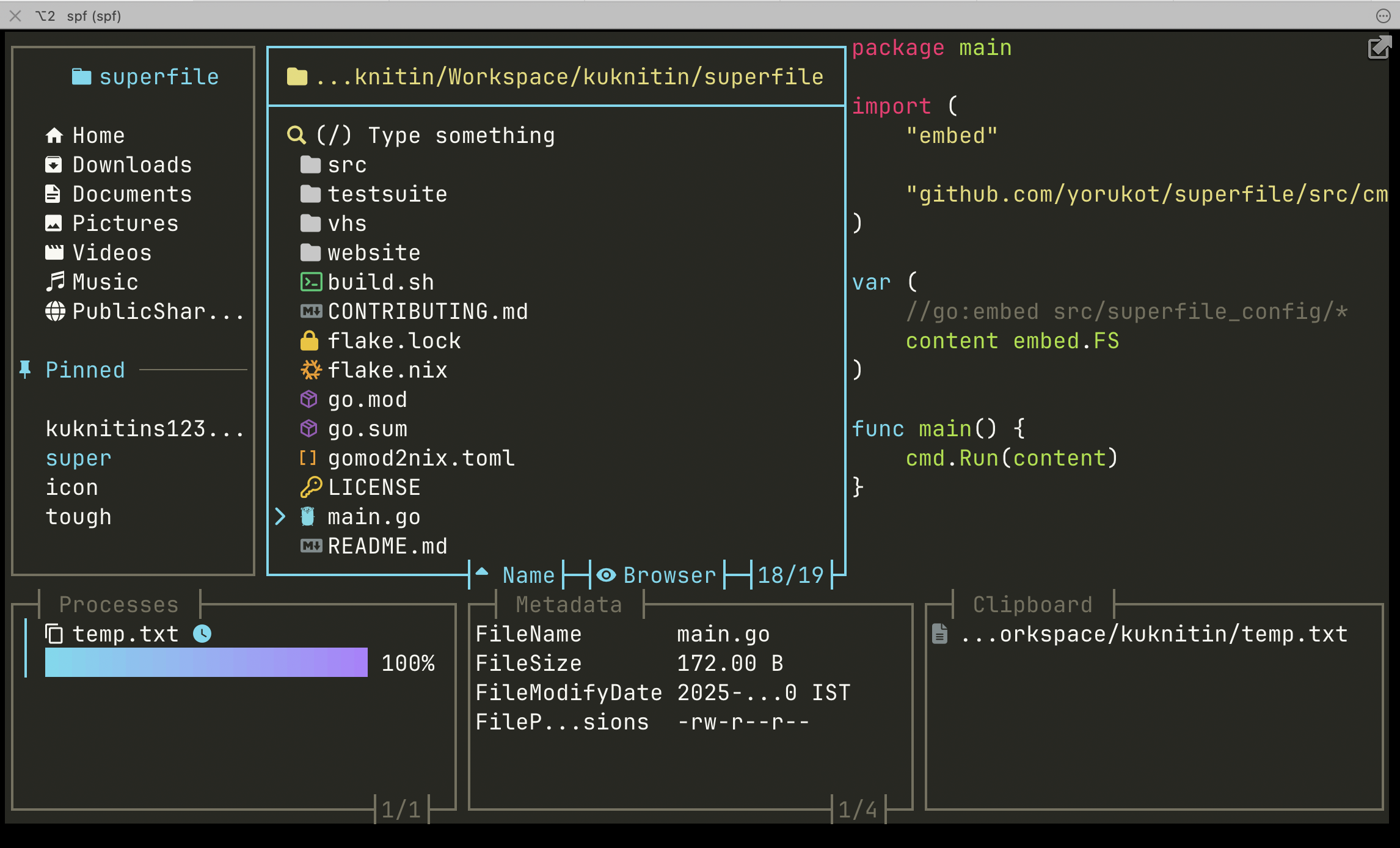
-
Add a screenshot of these individual panels being focused (To make sure border focus color is good)
- Sidebar
- Processbar
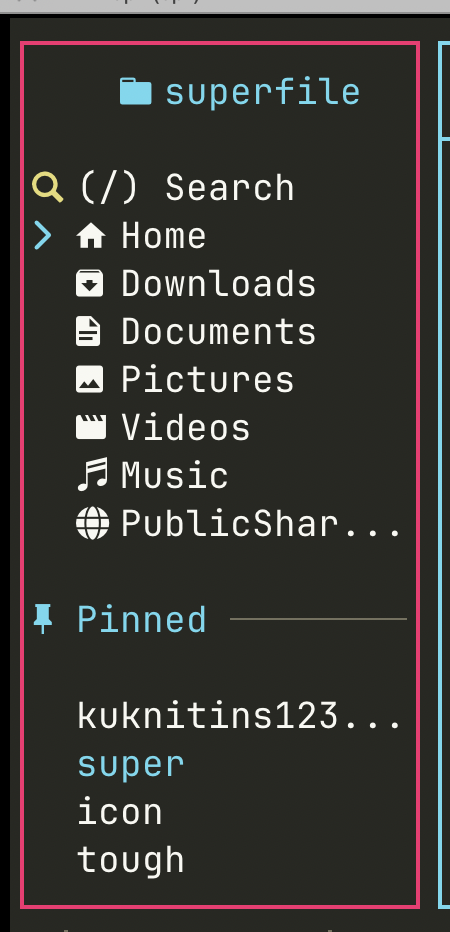
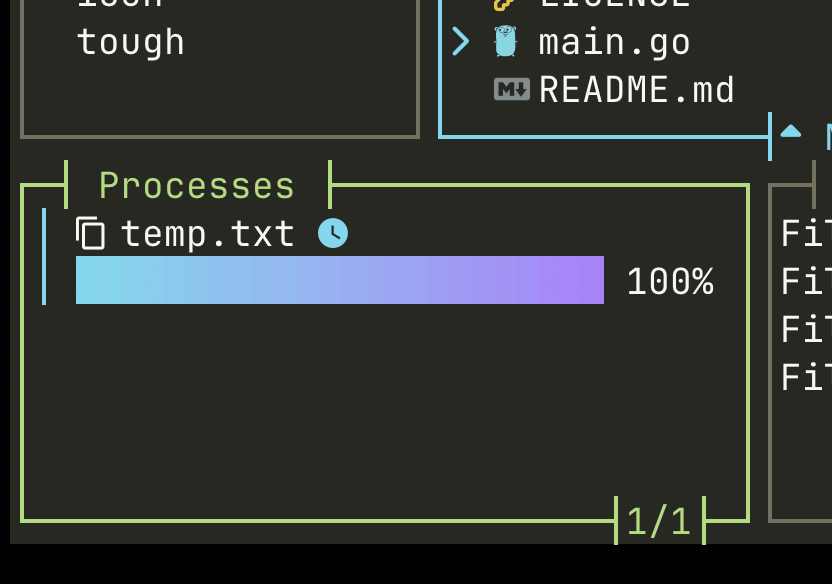
-
Add a screenshot of help menu (Press
?)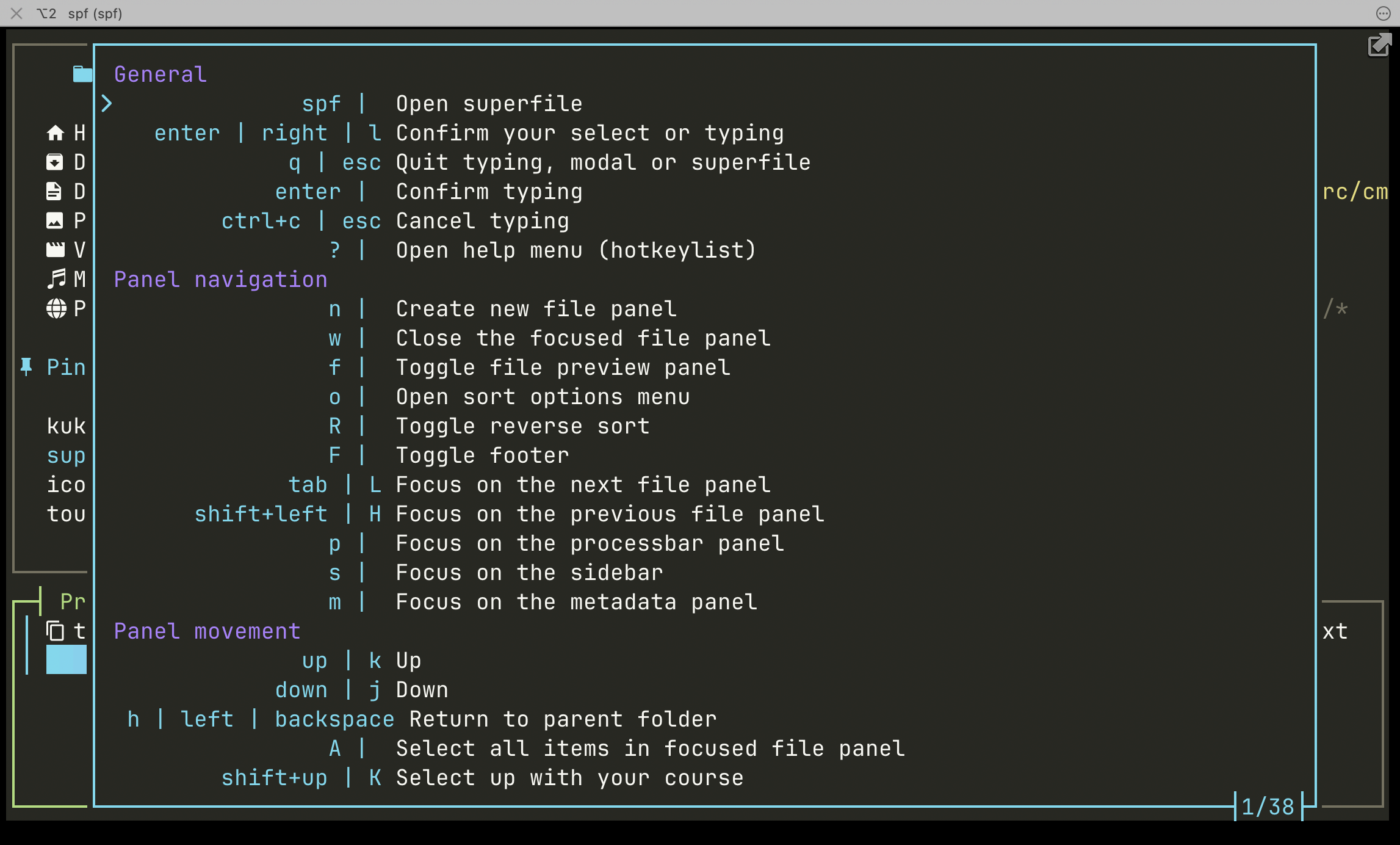
-
Add a screenshot of popup that opens when you create a new file (Ctrl+n)
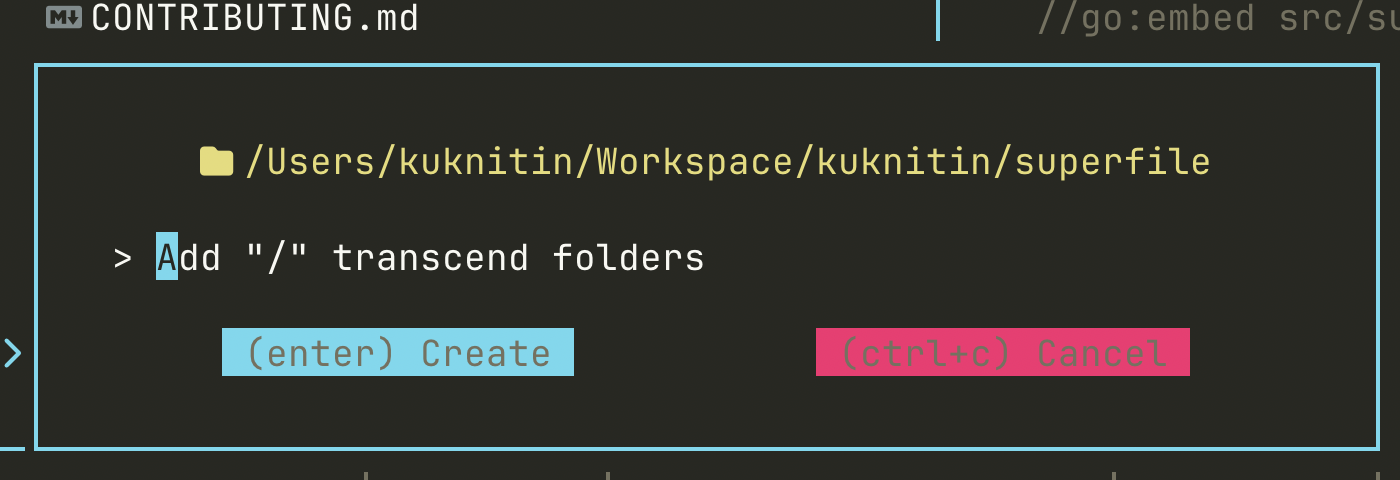
-
Add a screenshot of image being previewed using your theme
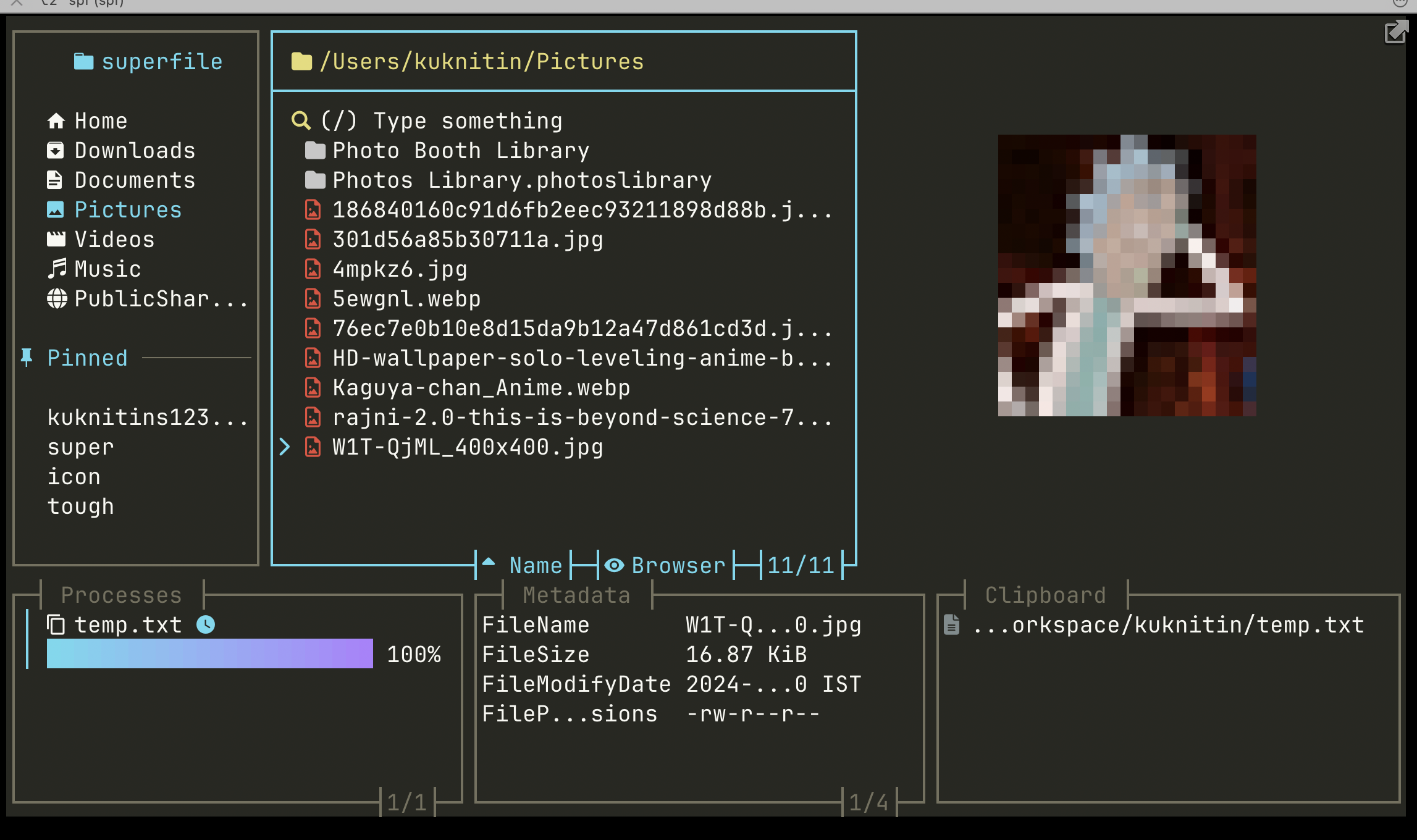
-
Add a screenshot of successful and unsuccessful shell command
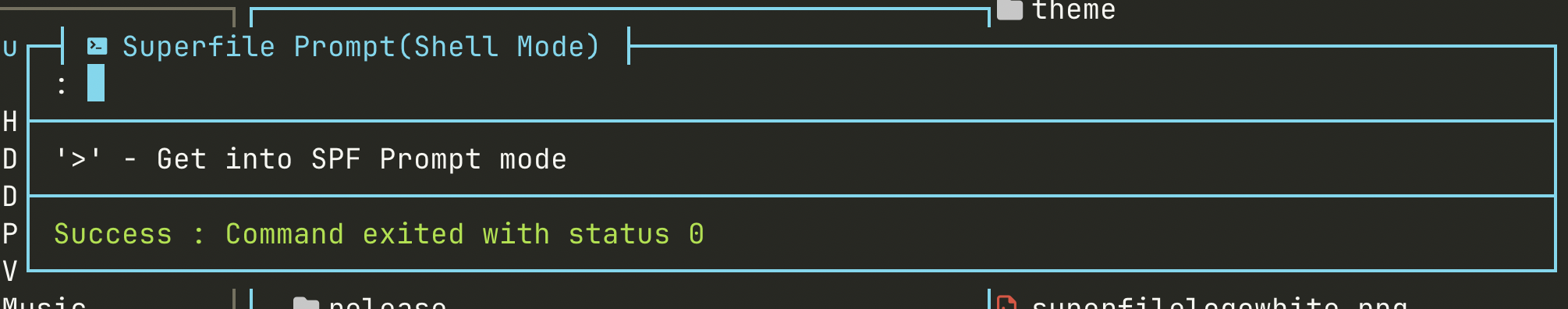
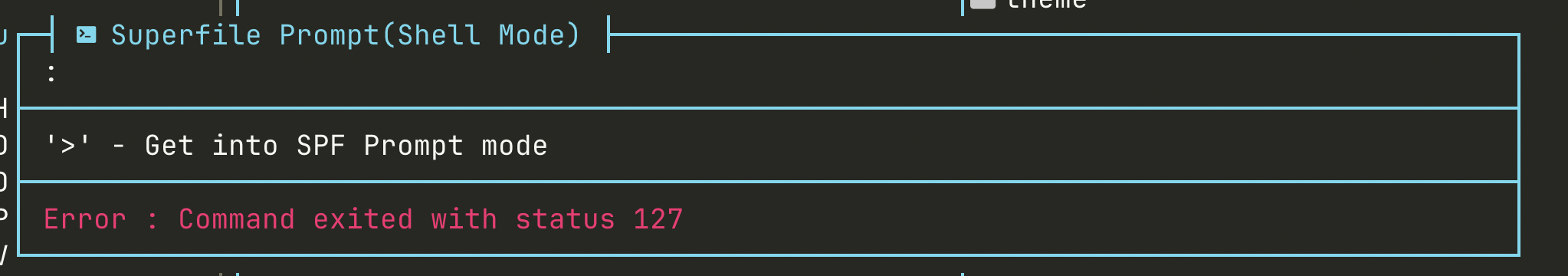
💡 Sharing Ideas
Section titled “💡 Sharing Ideas”Got a new idea? Awesome!
- Check if similar ideas exist in Discussions or Issues
- Open a discussion at: https://github.com/yorukot/superfile/discussions
- If you want to implement it yourself, follow the PR steps above
🧩 Don’t Know Where to Start?
Section titled “🧩 Don’t Know Where to Start?”Check out GitHub’s official guide: https://docs.github.com/en/get-started/exploring-projects-on-github/contributing-to-a-project
Still unsure? Open a discussion — we’re happy to help.
✅ Pull Request Checklist
Section titled “✅ Pull Request Checklist”Please make sure your PR follows these steps:
- I have run
go fmt ./...to format the code - I have run
golangci-lint runand fixed any reported issues - I have tested my changes and verified they work as expected
- I have reviewed the diff to make sure I’m not committing any debug logs or TODOs
- I have filled out the PR template with description, context, and screenshots if needed
- I have checked that the PR title follows the Conventional Commits format
🙏 Thank You
Section titled “🙏 Thank You”Thank you for contributing to superfile! We appreciate every issue, pull request, and idea. Your help makes this project better for everyone.